Integrating productivity apps into Microsoft Teams can significantly enhance the collaboration and productivity of a team. By combining the functionality of various tools and services, teams can streamline their workflows and access the resources they need in one central location. With the ability to integrate a wide range of apps, including project management, employee engagement, file storage, and digital note-taking, Microsoft Teams provides organizations with a comprehensive platform for teamwork and collaboration.
In this blog post, we will explore the best apps for using Microsoft Teams for employee engagement and how they can help organizations achieve higher levels of motivation and efficiency.
What's a Microsoft Teams App
Microsoft Teams apps let you connect other software to Microsoft Teams, such as OneDrive, Trello or an internal tool at your company. In one place, you can simplify the workflow and help people in your workspace collaborate more effectively.
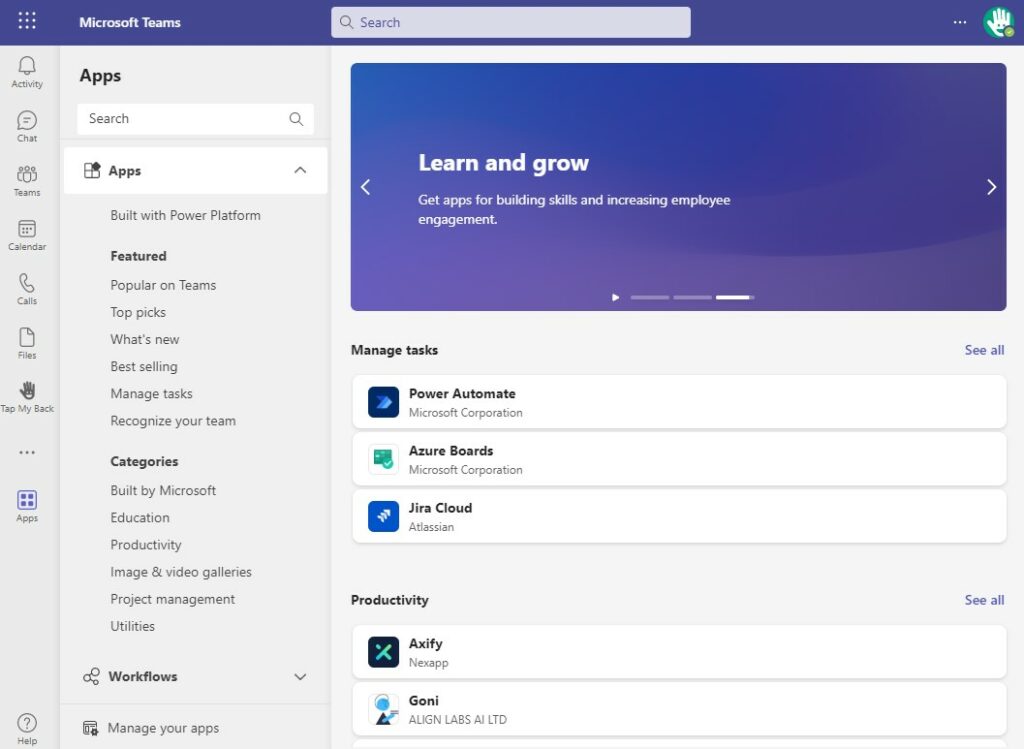
These apps can send you alerts, make it easier to use other programs within the platform, and unify data from many different platforms. They make your workspace more collaborative and improve productivity by letting you access other software platforms without having to switch between them.
Like Slack integrations, Microsoft Teams apps bring everything you need right into your chat app. By customizing your workspace and continually adding more integrations, you can work more efficiently and get more done.
How Many Apps Does Microsoft Teams Offer?
Microsoft Teams offers a wide range of apps and integrations that can be used to enhance collaboration and productivity within a team. These include both Microsoft-developed apps and integrations with third-party tools and services.
There is no specific number of apps that Microsoft Teams offers, as the platform is constantly adding new integrations and features. However, as of 2021, Microsoft Teams had over 1000 apps and integrations available in its app store.
In addition to the apps and integrations available in the Microsoft Teams app store, teams can also build custom apps and integrations using the Microsoft Teams API. This allows teams to extend the functionality of the platform and tailor it to their specific needs and workflow.
Adding apps to Microsoft Teams
You can add an app to Microsoft Teams by following these steps:
- Open Microsoft Teams and click on the "Apps" icon in the left sidebar.
- Click on the "Browse all apps" button.
- Search for the app you want to add using the search bar at the top of the page, or browse the categories of apps available.
- When you find the app you want to add, click on it to view more information.
- Click the "Add" button to add the app to Microsoft Teams.
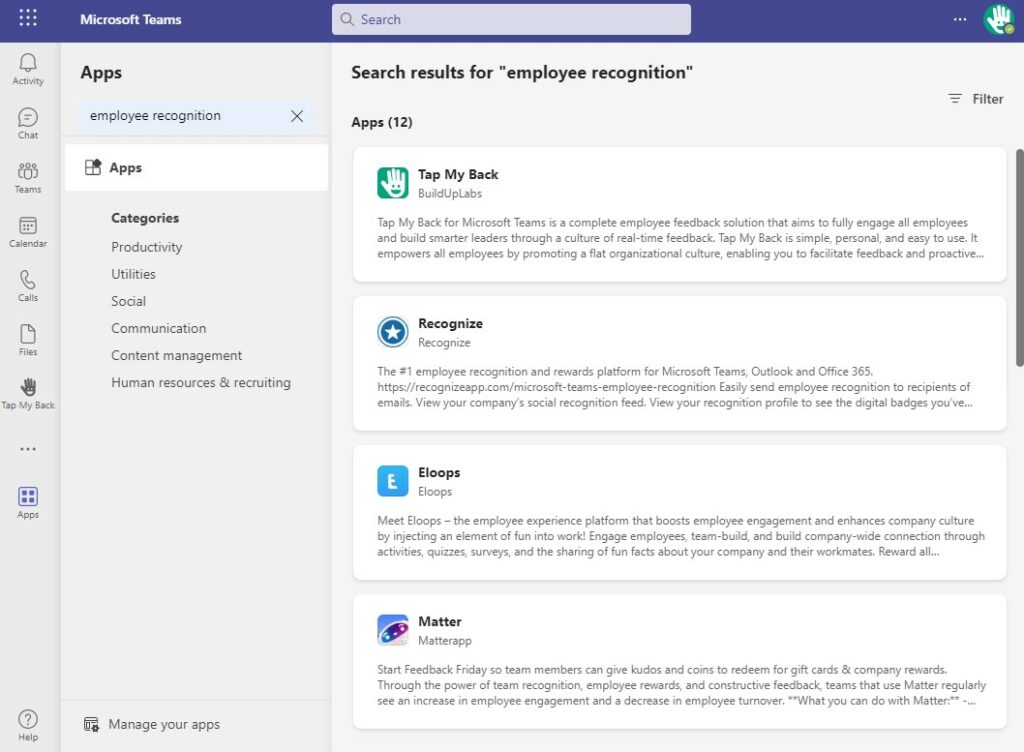
Alternatively, you can also add an app to a specific channel within a team by clicking on the "Add a tab" button in the channel, and then selecting the app you want to add from the list of available options.
Once an app is added to Microsoft Teams, you can access it from the left sidebar or from the channel where it was added. Depending on the app, you may need to sign in or grant permissions in order to use it within Microsoft Teams.
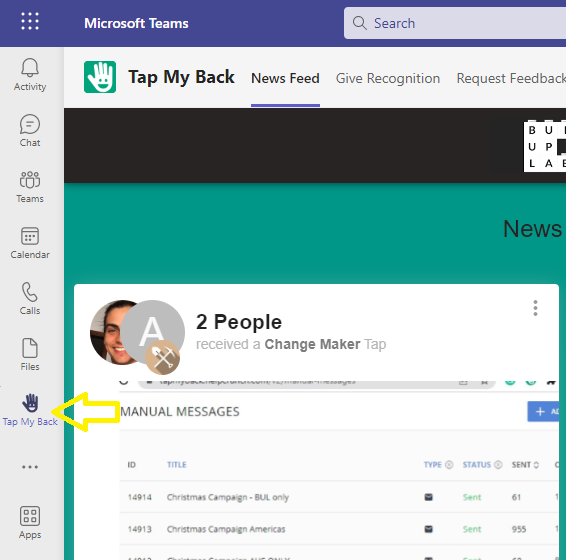
⚠️The ability to add apps to a Microsoft Teams account may depend on the permissions and roles of the user within the organization. In some cases, only certain users, such as administrators or team owners, may have the ability to add apps to Microsoft Teams. In other cases, all users may have the ability to add apps to their own personal Microsoft Teams account, as well as to specific channels within a team.
It's worth noting that the ability to add apps to Microsoft Teams may also be restricted or controlled by the organization's IT policies or security settings. For example, an administrator may choose to limit the types of apps that can be added to the platform, or may require approval before an app can be added.
If you are not sure whether you have the ability to add apps to Microsoft Teams, you can check with your administrator or refer to your organization's policies and guidelines.
The 6 Best Microsoft Teams Apps You Must Use
If you're looking to transform your workspace, you'll need the right apps to get things done. You need to find the best Microsoft Teams apps that perfectly suit your team's needs.
Improve your team engagement and productivity with these top apps.
1. Trello
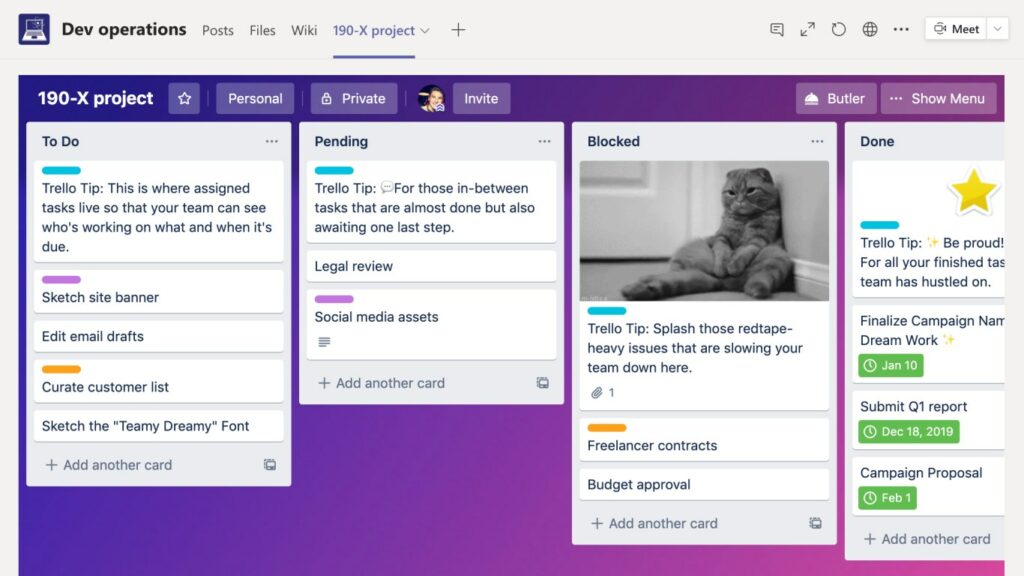
If you are a Trello user, this integration makes your life easier. With Trello for Microsoft Teams, you can view your Trello boards, lists, and cards. You may also create new cards, move existing cards between your lists in Trello, set due dates, or mark cards as complete.
For easier collaboration on your project’s Trello board, you can add the Trello board as a tab in your Teams channel, so that everyone on the team with the access to the board could quickly navigate and work on it.
Price: This app is free, but Trello has its own plan limits.
2. Power BI
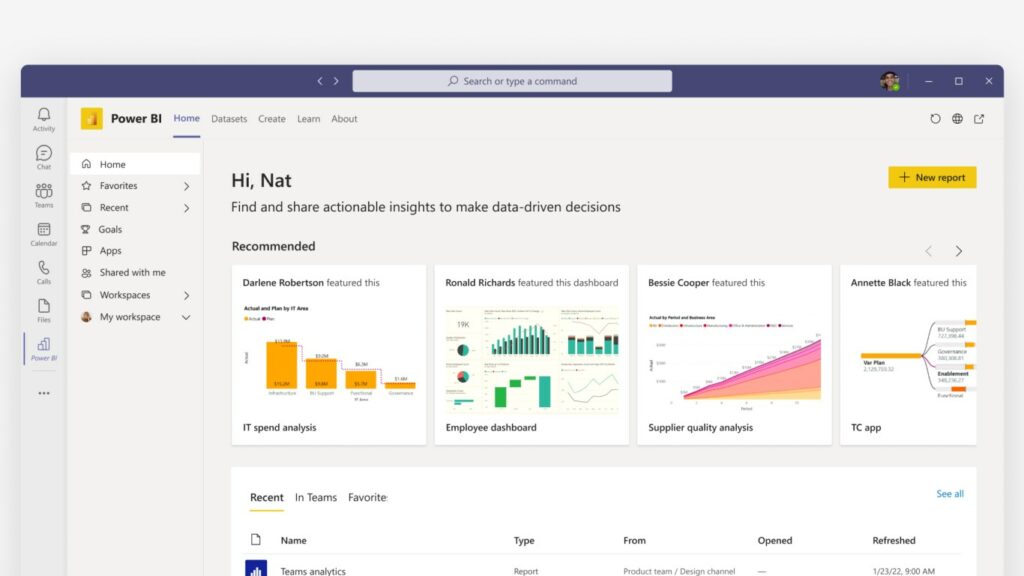
Microsoft Teams + Power BI is one of the most popular combinations for work. You can easily embed interactive Power BI reports into Microsoft Teams channels and chats. It's like the Power BI service resides inside Microsoft Teams.
Once you install it, you can do almost anything in Microsoft Teams that you can do in the Power BI service, such as:
- Create, view and edit dashboards and reports.
- Create and join workspaces.
- Share content via email or Microsoft Teams.
Price: This app is free, but as with any other Microsoft tool there is a point where a license will be required.
3. GitHub
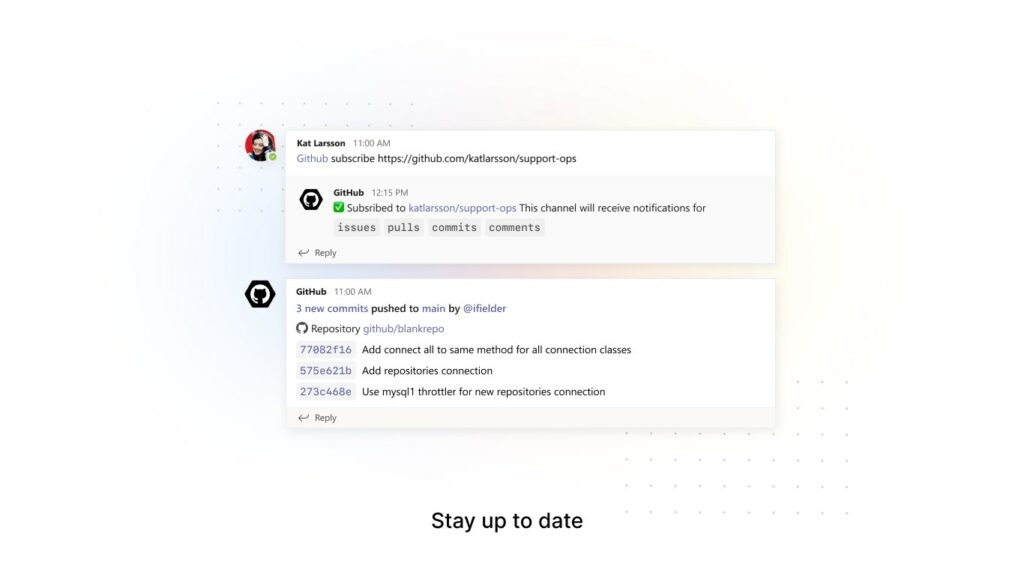
If your company uses GitHub as its preferred code repository, GitHub for Teams allows you to bring your code to the conversations you care about.
With two of your most important work spaces connected, you can monitor, plan, and collaborate on your GitHub code and work—without leaving Microsoft Teams.
As this is a more techy app, you can find the full guidelines here.
Price: This app is free.
4. Miro

At Tap My Back, we rely heavily on Miro to co-create asynchronously but also to bring meetings to life. Lucky for us (and for all businesses that use Miro), this app allows us to instantly open a Miro board right in any Teams meeting to brainstorm ideas, take notes, or visualize concepts together.
With the new Miro experience in Teams meetings, you can share your Miro board and work in real-time using tools like sticky notes, voting, timers, and more without having to switch in and out of apps.
Price: This app is free, but Miro has its own plan limits.
5. Presentations AI
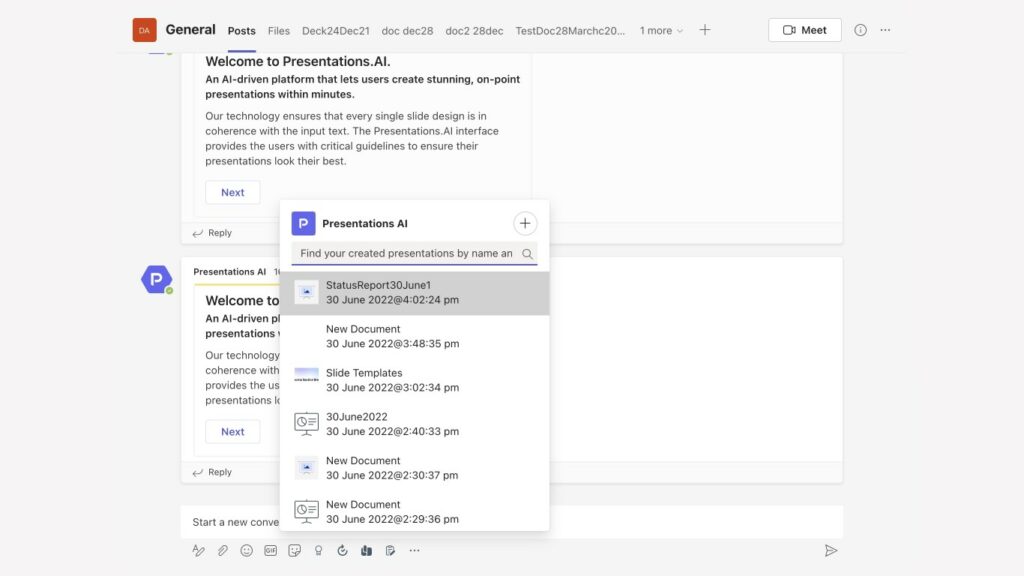
If you want an alternative collaborative tool, Presentations.AI is one of the best AI presentation tools out there. Creating impactful presentations is difficult - it takes time and design skills. But it doesn't have to be that way. Presentations.AI have rebuilt presentations from the ground up to help you design jaw-dropping presentations with minimal effort.
You can expect well-designed presentation templates and their AI to aid you when adding various elements to your slides.
Price: Starter – $10/mo, but there's a free trial.
6. Tap My Back - Employee recognition and engagement
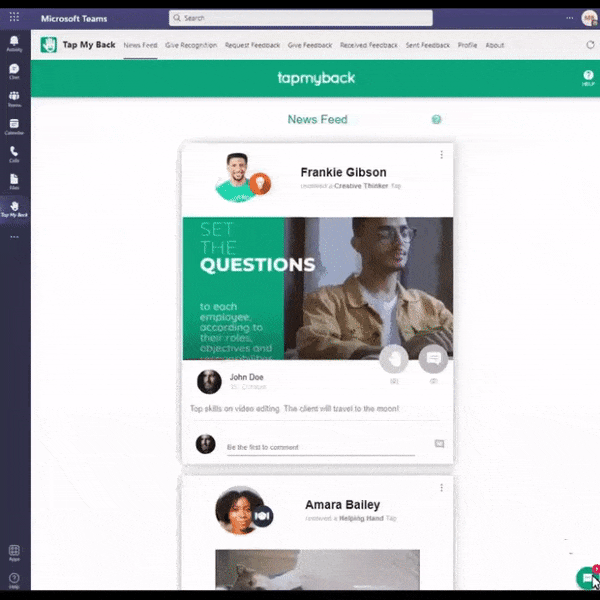
The Tap My Back integration allows you to provide recognition, private feedback and feel the pulse of your organization, all inside Microsoft Teams.
Tap My Back is simple, personal, and easy to use. It empowers all employees by promoting a flat organizational culture. Even though recognition and feedback are the foundations of employee engagement both lose their effect when given out of context. That's why recognition and feedback should be always one tap away, whenever and wherever you are.
The app version of Tap My Back for MSTeams includes:
- Real-time peer-to-peer recognition
- Public news feed with social recognition and feedback
- Unlimited teams and users
- Private feedback hub
- Insights & analytics on individual and team behaviors
- Advanced data reporting on recognition activity, feedback hub, and Pulse Surveys
- Exportable data
Tap My Back empowers users to:
- Reinforce behaviors with Recognition Badges
- Link rewards to recognition
- Give proactive real-time feedback
- Support continuous development with unlimited Skill Badges
- Send feedback requests at the right time
- Create Self Reviews
- Have peer-to-peer check-in conversations
- Track your performance and the data on your profile about recognition, skills development, and mood
Tap My Back integration with Microsoft Teams is an easy and straightforward process. After integrating with Microsoft you’re just a few steps away to start your recognition and feedback experience inside Microsoft Teams.
Price: This app is free for teams <10 users and has a free trial for larger teams.
What are you waiting for? Boost overall employee engagement today by integrating Tap My Back into Microsoft Teams!

