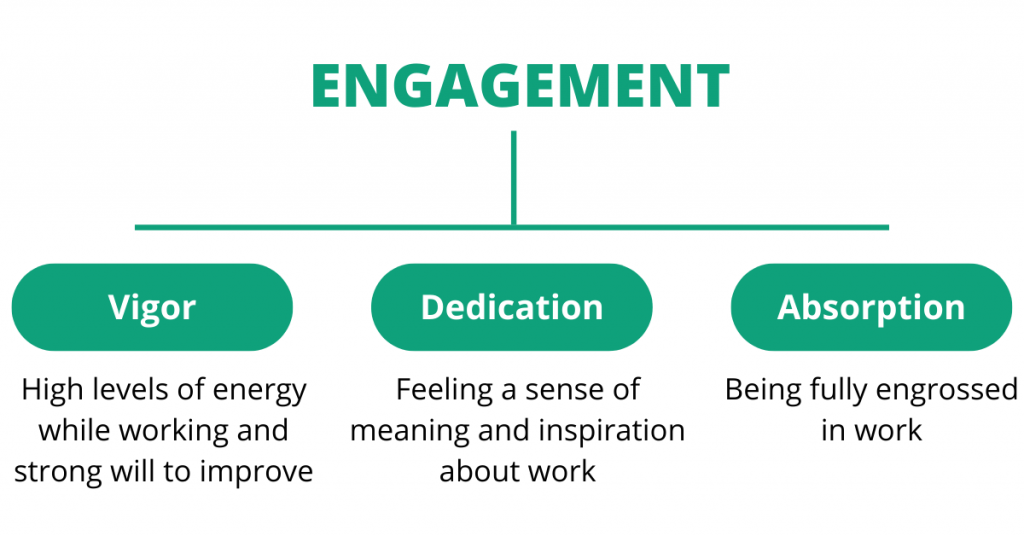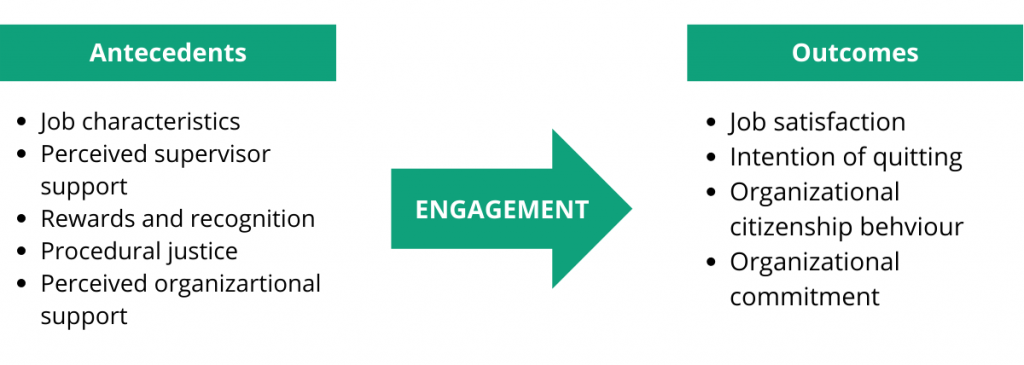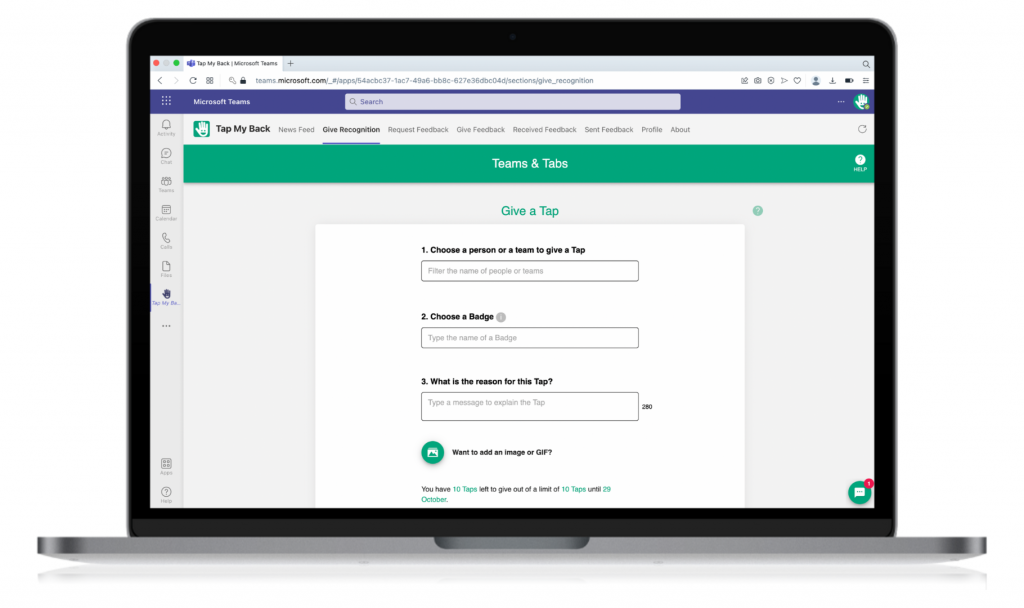How to engage employees on Microsoft Teams
2022-11-24
How to engage employees on Teams? Here we offer a simple solution in which we recommend the use of Microsoft Teams engagement tools/apps.
Keeping your employees continuously engaged can be an awfully hard task to accomplish. If your "to go" tool for video conferencing is Microsoft Teams, then you should definitely consider engagement tools that are integrated into this software to facilitate the process.
Let's quickly cover the basics first.
What is employee engagement?
Schaufeli and colleagues define work engagement as “[…] a positive, fulfilling, work-related state of mind that is characterized by vigor, dedication, and absorption”. It refers to a high-energy, positive, affective, motivational state, combined with high levels of dedication and a strong focus on work.
Why is employee engagement critical?
It is highly desired by all types of organizations to have their employees highly engaged in their work. This feeling of engagement coincides with high levels of creativity, task performance, and organizational citizenship behavior.
Microsoft Teams
The desire for more intimate talks can truly only be met by video conferencing software as more people work remotely, travel, and have flexible schedules. Thankfully, there is a sizable industry with countless possibilities for various kinds of video conferencing software. The ideal option for your business will rely on a variety of elements, including the number of employees you have, your financial situation, and any specialized features youmight require.
Microsoft Teams is made for seamless productivity and teamwork. It interfaces with Office programs like Word and SharePoint, and thanks to its architecture and design, it is incredibly engaging. Teams is compatible with a wide range of productivity, communication, project management, human resources, financial, and other sorts of tools and software.
According to Microsoft, in 2022, over 270 million people use Teams, making it by far the most widely utilized platform for workplace communications. This is one of the main reasons as to why some software are prioritizing their integration with Teams and more companies invest in Microsoft Teams engagement tools.
Microsoft Teams Engagement Tools
The majority of businesses offer additional compensation or bonuses to recruit and retain outstanding people in order to keep them motivated and productive. But what if even these benefits are insufficient for some people? How can we address this issue? The answer is found in technology, more specifically in platform-based tools that enable you to maintain employee engagement and give them a sense of value. Nowadays, there’s no need to do this manually because numerous cutting-edge tools can boost staff productivity and retention.
An employee engagement software will not only increase overall engagement but also inform all employees of the company's goals and it enables them to share their success with one another, which helps with feelings of belonging. In contrast to traditional team management apps, most employee engagement software have built-in surveys, offer feedback, and motivate employees on their current and future tasks. With these features, you can pay more attention to your colleague’s ideas and feedback, making them feel appreciated and consequently enhancing the teams’ productivity.
Tap My Back – An employee engagement tool for Microsoft Teams
Tap My Back is an employee engagement software for continuous feedback and employee recognition. We understand that most companies use Microsoft Teams on a daily basis. Thus, we wish to create an environment where it’s simple and non-time consuming to give and receive meaningful real-time feedback. Tap My Back seeks to fully encompass all employees in decision-making, straightforwardness, accessibility, empowerment and we desire to develop better leaders. We focus on the future and on the promotion of growth both at a personal and organizational level. Our hope is to promote your company’s feedback culture and proactive learning. Time’s indispensable, recognition and feedback should be within reach i.e., “a tap away” no matter when or where you are.
With this in mind, we decided to integrate our software into Microsoft Teams so that you and your co-workers can:
- Easily recognize what impacts your team's productivity by using pulse surveys and analytics. You may then examine team report data within Microsoft Teams to ascertain what affects employee motivation and output.
- Utilize all of the features of Tap My Back on the Microsoft Teams app. You can select which employees can access the app, and connect it to your MS Teams channel to receive timely notifications. Besides, you can alter the style so that it adheres to the brand of your business.
- Recognize Employees without leaving Microsoft Teams. This enables you to establish a culture of 360-degree feedback in your company. By linking an MS Teams channel to your account, you can tap and re-tap to recognize your coworkers. You can also request and receive private comments.
What are the main features of Tap My Back’s Microsoft Teams integration?
How can I add Tap My Back app on Microsoft Teams?
You can either use a quick setup or follow these steps:
Users now have access to additional tabs where they can:
- Check the most recent updates of their team on the News Feed
- Show recognition by giving a Tap to someone
- Give or Request feedback from others
- Check received and given feedback
- Access profile information and statistics
You can configure a connector to a particular channel so that you are informed each time a tap is made. This way, you're making feedback and recognition a natural part of your company’s culture.
If you'd like to receive notifications:
What are you waiting for? Boost overall employee engagement today by integrating Tap My Back into Microsoft Teams!
See More Posts
Platform
Features
Tap My Back @2025. All rights reserved.