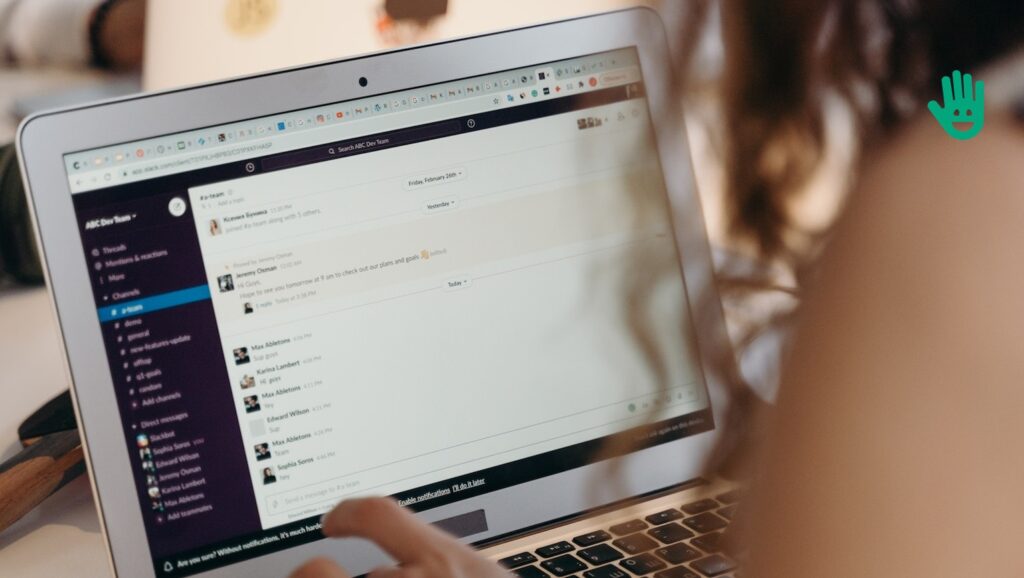Using Microsoft Teams for Employee Recognition
2022-11-09
Microsoft Teams Employee Recognition is a great way to let people feel recognized at work, from one of the top workplace communication tools.
The labor market today is tighter than ever before. The war for talent is real, and companies are feeling the effects. It's no longer enough to offer a competitive salary and benefits package—you need to offer a compelling employee experience if you want to attract and retain the best talent. And one of the ways to improve employee experience is by using Microsoft Teams Employee Recognition apps. Feeling recognized and valued at work is essential to employee satisfaction, engagement, and loyalty.
Unfortunately, many companies still rely on antiquated methods of recognition, such as being posted on the company bulletin board or given a gift card to a restaurant—all dashed off with a quick "Great job!". Startups are particularly guilty of this; they're so focused on their product and mission that they forget to invest in their people.
This is a huge mistake.
Hiring rockstars is hard enough, so once you have them you need to do everything you can to keep them.
It's time for a change. It's time to give your employees the recognition they deserve with Microsoft Teams. Take that first step into developing an organizational culture that keeps your best and brightest employees around for the long haul.
Here's everything you need to know:
(Are you a Slack user? Read this article about Ideas for Boosting Employee Recognition Using Slack instead.)
Making Employees Feeling Recognized at Work
Before getting into the weeds of how to set up your program, let's first talk about why you should bother in the first place.
As we mentioned, recognition is a critical part of the employee experience. Any successful business owner knows what dozens of studies have affirmed again and again: shown that happy employees lead to more productive and engaged employees.
Recognition can take many forms, but at its core, it's about making your employees feel valued at work. That could mean saying thank you for a job well done, publicly acknowledging their efforts, or even just taking the time to listen to their ideas and concerns.
However you choose to recognize your employees, the important thing is that you do it regularly and sincerely. A one-time, half-hearted attempt is not going to cut it. You need to make recognition a part of your company culture if you want to see results.
The old days of quarterly or annual performance reviews are long gone. And that's exactly where Microsoft Teams shines.
What is Microsoft Teams?
It's a cloud-based collaboration tool that helps employees stay connected and work together more effectively. Remote teams can use it to stay in sync, and co-located teams can use it to avoid interruptions and increase transparency.
Microsoft Teams bring all of your company's communication tools—including chat, video conferencing, file sharing, and more—into one easy-to-use platform. It integrates with all of Microsoft's other productivity apps, which means you won't have to worry about disrupting your existing workflow.
Channels are where the real magic happens. They provide a dedicated space for focused discussions on specific topics. You can use channels to recognize individual employees, team accomplishments, or even just to share a funny meme that builds team morale.
The Advantages of Microsoft Teams for Employee Recognition
There's no question that Teams gives you a more modern and effective way to recognize your employees. But what are the specific advantages of using Teams for recognition?
Increased visibility
When you use Teams for recognition, it's impossible to miss. The entire team will see every acknowledgment, which means everyone knows when a job well done is being celebrated.
Greater engagement
Recognition is more than just a pat on the back—it's an opportunity to engage with your employees and get them involved in the company culture. When recognition is done right, it can be a powerful motivator.
Better collaboration
Recognition is most effective when it's a team effort. Microsoft Teams makes it easy for employees to work together to plan recognition events, share ideas, and give feedback.
How to Set Up Your Own Recognition Program in Microsoft Teams
Let’s talk about how you can set up your own basic program.
1. Create a dedicated channel for recognition
Once you've defined the purpose of your program, it's time to set up a dedicated channel in Teams. This will be the central hub for all things recognition, so make sure to give it a catchy name (e.g., "Kudos," "High Fives," or "Shout-Outs").
2. Write up some guidelines
Now that you have a dedicated channel for recognition, it's important to establish some ground rules. For example, you might want to limit recognition to one post per employee weekly, or you might want to encourage employees to recognize specific behaviors. Writing up a set of guidelines will help ensure that your recognition program is used effectively.
3. Promote your program
The final step is to promote your recognition program to your employees. Send out an email, post an announcement on the company intranet, or even create a video explaining how it works. The more you promote your program, the more likely employees are to use it!
4. Feel out what works and what doesn't
Like any new initiative, your recognition program will take some time to fine-tune. Pay attention to how employees are using the program, and make adjustments as needed. For example, you might find that employees are only recognizing each other for work-related accomplishments. If this is the case, you might want to broaden the scope of your program to include other areas of employee life, such as personal achievements or volunteering.
Don't get left behind—recognize your employees with Microsoft Teams today! It's a more efficient, effective, and engaging way to show your team that you appreciate them.
So what are you waiting for? Set up your recognition program with Teams today!
Written by Sophia Young
See More Posts
Platform
Features
Platform
Features
Tap My Back @2024. All rights reserved.