To have an employee engagement platform fully working in your company, it’s really important that everyone understands the purpose and stays motivated regarding it, so they use it regularly. If everyone is fully engaged, you, as an Account Administrator will be able to achieve better conclusions about your company’s results and way of working. In this article, we will see how to implement an employee engagement platform successfully.
Table of contents
1 - What is employee engagement?
2 -Bringing everyone aboard
2.1 - Establish a cultural strategy
2.2 - Set up your account according to your strategy
2.3 - Make sure everyone understands the "Why"
2.4 - Guarantee that everyone is successfully aboard
3 - Making the platform part of your culture
3.1 - Find your motivators and instigtors
3.2 - Leverage team messages
3.3 - Use Pulse Surveys and promote Feedback exchange
3.4 - Reward & Incentives
3.5 - Look for Feedback and improvement opportunities
3.6 - Leverage communication platforms integrations
4 - Create employee engagement with Tap My Back
1 - What is employee engagement?
Employee engagement is a measure of how invested and motivated an employee is in their work and the success of the organization they work for. It is generally seen as a positive attribute, as engaged employees are more likely to be productive and committed to their work. High levels of employee engagement can lead to improved performance, higher customer satisfaction, and increased profitability for the organization.
2 -Bringing everyone aboard
2.1 - Establish a cultural strategy
You have to ensure that you have a cultural strategy that embraces an employee engagement tool. If not, the other users may like the app in the first few days and find it exciting, but then they will be disinterested in staying there and reverse to their old work practices.
Therefore, you need to make sure your culture is based on real-time feedback and can be strengthened by using the app. This is how you can approach this situation:
● If you don't have a real-time feedback culture: What strategy do you have and where can the new platform help in building a real-time feedback culture? How can it be a part of your daily routine? The software can't be a part of a strategy if that strategy doesn't align itself with the overall organizational culture.
● If you already have a real-time feedback culture: How can the platform be the main channel of that feedback in your company? How can it be integrated with your day-to-day work? Using it should be a facilitating option and not an obligation so that it can naturally be a daily behavior.
2.2 - Set up your account according to your strategy
If your cultural strategy is aligned with the new platform, then you can better facilitate the usage of the app. Have the environment customized to your company’s branding and values before you bring anyone aboard:
- Bring in your company’s logo and branding colors, so it really feels more familiar for your employees;
- Set what kind of features are most suited for your organization and enable them to the other users, so that they can be an integral part of your feedback culture;
- Create your own branded Recognition Badges or Feedback Skills, depending on the software capabilities, you can get recognition and feedback on. That way, you can better align the platform to the context;
- If you believe that teams and their rules should exist right from the beginning, create them too before adding more users.
2.3 - Make sure everyone understands the "Why"
Before bringing everyone aboard, it is important that you communicate about the new programme and the reason for its implementation in your company.
That goes through everyone in your organization, including your leaders. You'll need them on your side! Explain to them how can this help their managing pains.
How can it empower your leaders?
● Show them the tools they can use to ease their work and also how they can facilitate the lives of their team members, empowering them.
● Talk on how they can implement the software into their daily tasks.
For that to happen, communication is key, especially on how you implement the platform into your team. So, how can you communicate the launch?
There are two ways you can go about it:
● Meeting with everyone to present the initiative: This option can be quicker but you need to ensure your managers align their teams as well. You need to make a presentation on how the app will be used and why it can be an improvement in their daily work.
● Gradually present it to everyone in your organization: It's a better solution for larger enterprises. This can be done with the help of your managers, who can present it to their teams separately. This way, the process can be done per department and you can have a better idea of how each team embraces the app.
General Tip: We suggest you define with key stakeholders a roll-out period and share it! This will get everyone more committed to joining in quicker.
2.4 - Guarantee that everyone is successfully aboard
When you ensure that everyone knows about the new platform and why it's being implemented, you need to focus on how you can bring everyone aboard and evaluate that process. Bring everyone in!
- You need to guarantee that all users log in (very important!)
- Then you can see who is giving their first recognition or feedback - You'll see who has updated their profile
- Also, make sure everyone has created an account according to the timeline you set
You'll need this data to reflect on how successful the onboarding process was and what can be changed.

3 - Making the platform part of your culture
Now that you have the new platform totally installed in your company, how to make it part of your company culture?
Here we suggest some ways below.
3.1 - Find your motivators and instigtors
Motivators
You will need to incentive team leaders to be energizers. They should share recognition when the team needs them the most, give and request feedback often so that everyone sees their example.
In the long run, these are people who are responsible to make recognition and feedback a daily habit in your company. They will make using the software a routine task.
Instigators
Another way to generate engagement with the engagement software is by having some people remind their colleagues to give taps or feedback when relevant. They will recommend how the app should be used and in which context.
Leadership is crucial here, they are the first to instigate these practices, so it's vital that they can lead others to keep up the good work. These people are important to make sure everyone is on the same page regarding the use of the app.
3.2 - Leverage team messages
Some engagement platforms have a "Team Message" type of feature that normally only admins can use.
● You can use this feature to send specific messages to certain teams or you can just make a general announcement to your entire organization;
● Send messages to your team members about things that are happening on a regular basis;
● You can also use these team messages to share your company’s achievements;
● This feature can also be a weekly mood setter.
3.3 - Use Pulse Surveys and promote Feedback exchange
Feel the pulse of your organization and understand how your team members are feeling.
● Launch timely surveys to keep everyone engaged in your workplace;
● Be aware of their expectations and manage their performance;
● Use Mood features and/or questions to see the overall morale of your team;
● Launch an eNPS (Employee Net Promoter Score) survey to see how loyal your employee relationships are;
● Track Engagement, Burnout, Development, Organizational Support, Job Satisfaction, and your overall company engagement.
Tip: Keep surveys as simple and intuitive as possible, that way you will get more answers!
Promote feedback exchange between teams and employees as a natural way of personal development and work improvement.
As a Team Leader, give proactive feedback to your team members, share insights and rate skills. Track the improvement of their skills throughout time and help them to do so. And request feedback from your team for you to, as well, be able to improve your leadership skills. Promote feedback sharing to your team members so they also do it between each other and with you.
3.4 - Reward & Incentives
In some platforms and as an account administrator, you have the option to connect Recognition to Rewards and foster, even more, employee engagement! Build a system of rewards and incentives and contribute to employee satisfaction. Reward each member’s contribution, make your staff feel valued and enhance team morale.
Rewards are often linked to global gift cards, donations to charities or can be customized by each organization.
3.5 - Look for Feedback and improvement opportunities
Gathering feedback is vital to understanding the overall impact that a new platform has on your organization.
● Always encourage feedback about the new employee engagement software;
● Try to understand who is not using it – in order to understand why;
● Ask your team how they feel about using it;
● Know if your team members would suggest new ways of using the functionalities in your company.
That feedback can be used to implement new methods and practices. There's always going to be room for improvement, so you need to be aware of where can it be better.
● Change the platform themes over time - by changing the theme of the environment you will make it more dynamic and exciting for the users;
● Call it Halloween or Carnival– just keep it changing! 👻 🎭
● Creating new badges and skills is also a great idea;
● You can always start by asking your employees for new badges’ & personal skills suggestions that they would like to use.
3.6 - Leverage communication platforms integrations
Employee engagement platforms normally integrate with communication platforms like Microsoft Teams or Slack. This is fundamental, so that the end user does not feel the obstacle of having to go to yet another platform and having yet another login to process.
The perfect scenario is when recognition, feedback and notifications can be completely handled within the communication platform, via an integration, that is already implemented in the organization.
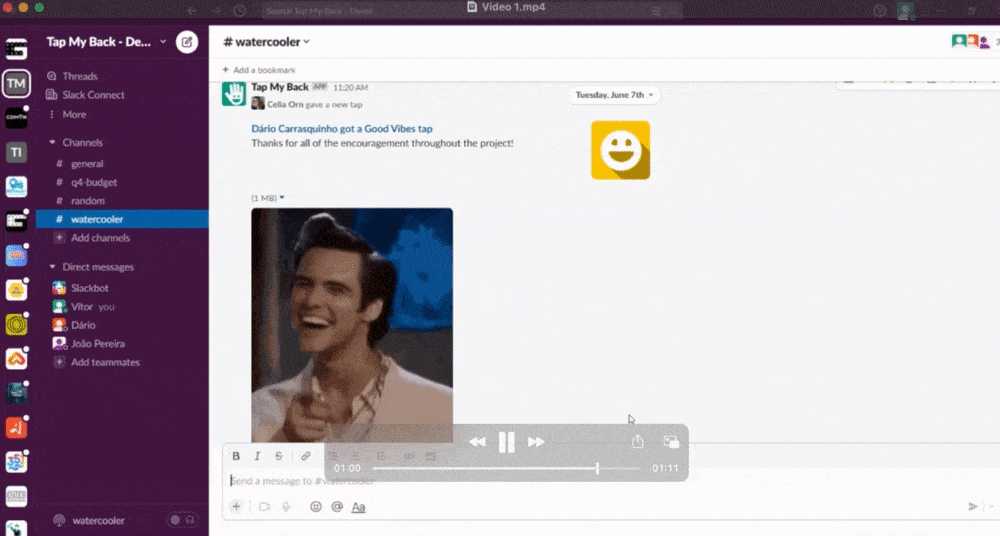
4 - Create employee engagement with Tap My Back
We hope these guidelines and tips on how to successfully implement an employee engagement software have planted the seeds. Now, let's make it grow.
At Tap My Back, we are revolutionizing the way the world's most innovative organizations engage and inspire their people. We offer the only Employee Engagement Platform that enables meaningful recognition and rewards, private feedback, employee surveys, and supports seamless integrations with Slack and Microsoft Teams.
Tap My Back was created for the workplace we all want to be a part of – where priorities become clear, achievements are celebrated and employees have a voice. So if you’re ready to make work lives better, create your free account today.
